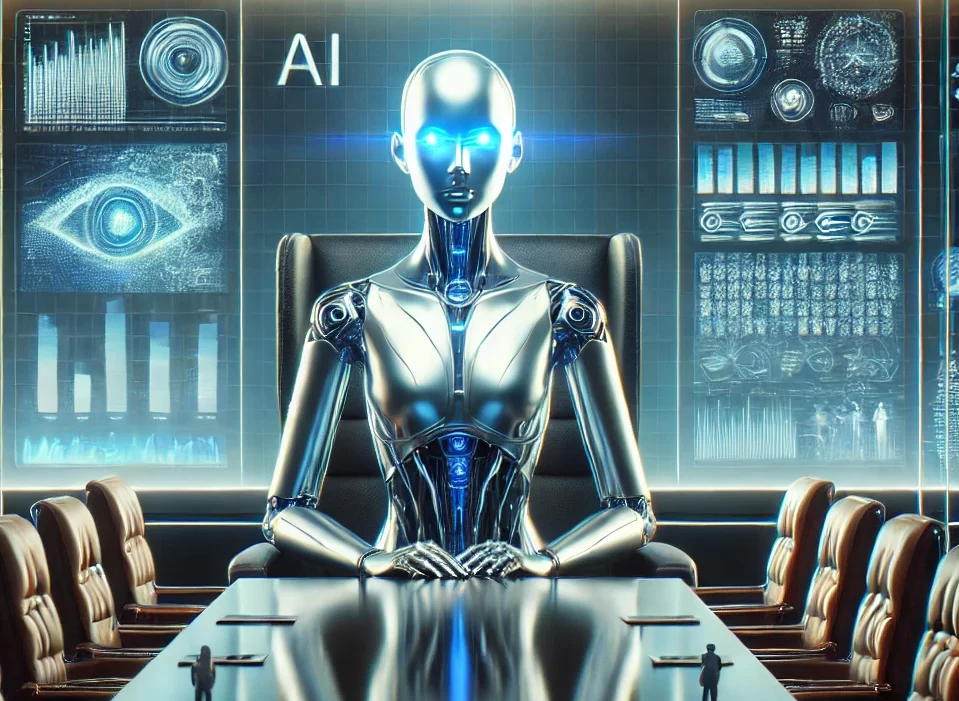Key Highlights
- AI can significantly boost personal productivity in various areas of life.
- Learn to integrate AI tools for time management, email automation, and task management.
- Discover how AI can enhance learning and personal development.
- Understand the importance of data privacy and security when using AI tools.
- Explore the future potential of AI in maximizing personal productivity.
Introduction
In today’s busy world, it is very important to stay on top of all the new technologies and innovations. Artificial intelligence (AI), e.g. generative AI, gives new ways to simplify tasks and boost productivity. This blog will help you understand how to use AI to increase personal productivity. We will look at its real-life uses and give you a simple guide on how to use it. We will also talk about neural networks and other AI tools, making hard ideas more accessible to grasp for everyone.
Understanding AI in Personal Productivity
Before using AI, it is essential to understand what it can do and how it affects productivity.
What is AI and How Can It Enhance Productivity?
Artificial intelligence (AI) is about making computer systems that can do jobs that usually need human intelligence. These jobs include learning, solving problems, and making decisions. AI helps people work better by:
- Doing repetitive tasks: AI can manage tedious tasks, giving people more time for meaningful work.
- Making better decisions: AI analyzes a lot of data to offer insights, which helps people make quicker and better choices.
- Customizing experiences: AI learns your likes and habits, which makes experiences more efficient.
Deep learning is a part of AI. It uses artificial neural networks with many layers to process information.
Examples of AI in Everyday Life
AI is already a big part of our lives, often without noticing. Here are some common examples:
- Voice assistants: Siri and Alexa use speech recognition to help us set reminders, send texts, and find information quickly. This shows how computer science affects our everyday activities.
- Personalized recommendations: Netflix suggests shows, and Spotify makes playlists based on what we like to show, such as how AI learns and changes with our choices.
- Autonomous vehicles: Self-driving cars are still being worked on. They show how AI could change transportation and our daily travel.
Preparing to Use AI for Your Productivity
To successfully include AI in your life, you need to plan carefully and learn the basics…at least.
Identifying Areas of Your Life for AI Integration
The first step is to find specific tasks that take much time or could become more accessible if automated. These tasks might include:
- Email management: Going through emails, replying to them, and keeping your inbox in order.
- Scheduling and reminders: Plan your calendar, set meetings, and get reminders on time.
- Content creation: Coming up with ideas, writing articles, or making presentations.
Think about tasks with a lot of unlabeled data. Generative AI can help learn patterns and produce the desired results.
Essential Tools and Resources Needed
You can look at the tools available once you find where to use AI. These tools can help based on what you need and may use different AI methods, such as:
- Time management apps: These apps, like Asana or Trello, use neural networks and algorithms to help you plan your schedule and tasks.
- Email clients: Gmail’s Smart Compose uses a recurrent neural network to help draft emails, making it quicker and easier.
- Note-taking and organization apps: Apps like Evernote or Notion help you store and find information quickly with AI-powered search tools.
Many of these tools also use convolutional neural networks for tasks such as document image recognition, simplifying our lives even further.
Step-by-Step Guide to Integrating AI into Your Daily Routine
Step 1: Setting Up AI Tools for Time Management
Start with time management. This is very important for being productive.
- Pick an AI-powered calendar app: Use options like Google Calendar or Fantastical. They use innovative technology to understand your schedule and give helpful suggestions.
- Sync on all devices: Make sure your app works on all your devices. This way, you can manage your time easily wherever you are.
- Use scheduling helpers: Many apps have innovative scheduling tools. For instance, Calendly can automatically find meeting times that work for everyone.
Step 2: Using AI for Efficient Email Management
Taming your inbox can significantly help you become more productive.
- Enable smart filters: Use your provider’s intelligent filters to sort your incoming emails automatically.
- Utilize AI-driven email assistants: Try tools like SaneBox or Inbox by Gmail. They use machine learning to put essential emails first and reduce distractions.
- Explore AI-powered response generators. Tools like Gmail’s Smart Compose offer suggestions for replies. These tools can save you time and make replying easier.
Step 3: Implementing AI for Task Automation
Automating tasks you do often can give you more time and energy.
- Find tasks to automate: Look for jobs that have clear steps to follow. These tasks are great for automation.
- Pick a tool for automation: You can use tools like Zapier or IFTTT. They connect different apps and help automate your work.
- Create workflows that run automatically: Decide on actions that start the process and what the tasks should be. Then, let the algorithm and recurrent neural networks take care of the rest. For example, you can set up a workflow that saves email attachments to your cloud storage without needing to do it.
Step 4: Leveraging AI for Personal Learning and Development
AI’s capabilities extend beyond task management, offering valuable tools for personal growth.
- Personalized learning platforms: Explore AI-driven platforms like Duolingo or Coursera, which use unsupervised learning and deep learning algorithms to personalize your learning path based on your progress and needs.
- Content recommendation engines: Websites like Medium or Pocket leverage AI to recommend articles and content relevant to your interests, fostering continuous learning.
|
Tool |
Description |
|
Duolingo |
Language learning app with personalized lessons and gamified learning |
|
Coursera |
Online learning platform offering courses from top universities |
|
Medium |
Content platform with AI-powered article recommendations |
|
|
App for saving and organizing articles with personalized suggestions |
Maximizing the Benefits of AI for Personal Productivity
Integrating AI is only the first step. To get the most out of it, it’s essential to customize and analyze it.
Customizing AI Tools to Fit Your Needs
While we are still working on artificial general intelligence (AGI), we can improve existing AI tools by customizing them.
- Adjust notification settings: You should find a good balance. By changing your notification preferences, you can stay informed without getting too many distractions.
- Personalize learning paths: On platforms like Coursera, use features that let you set your learning pace. Focus on topics that interest you.
- Provide feedback: Many AI tools get better with user feedback. Keep giving your thoughts on how accurate and helpful the AI suggestions or outputs are.
Tracking and Analyzing Your Productivity Improvements
Data analysis is essential for seeing how AI affects your daily tasks.
- Use productivity tracking apps: Apps like RescueTime or Toggl measure how you use your time. They give you helpful information about your work habits.
- Look at AI tool usage data: Many AI tools have built-in charts showing how well you use their features.
- Find ways to improve: Use the data you collect to identify areas where you can better use AI or change your workflows to boost productivity.
The information you gather can improve the neural networks behind these AI tools, creating a cycle of ongoing improvement.
Overcoming Challenges When Using AI for Productivity
The benefits of using AI for personal productivity are clear. However, it is also important to consider the possible challenges.
Addressing Privacy Concerns
AI often uses personal data, so it is crucial to consider privacy.
- Choose trusted tools: Pick AI tools and platforms known for their data security.
- Know data collection methods: Look at the privacy policy before using any AI tool. This helps you see what data they collect and how they use it.
- Use strong passwords and two-step verification: To keep your accounts safe, use strong passwords and turn on two-step verification whenever you can.
Awareness of how artificial intelligence uses your data is critical for safely using AI.
Navigating the Learning Curve
Adopting new technology can be challenging. Here are some tips to make it easier:
- Start with one or two tools: Instead of using many tools simultaneously, begin with one or two AI tools. You can slowly add more later.
- Use tutorials and support resources: Most AI tools have tutorials, FAQs, and support options to help you learn.
- Practice and try new things: The best way to learn is to use the tools. Try out their features and see what works for you.
By training users well and making it easier to use AI, we can overcome the challenges and use AI to boost our personal productivity.
Conclusion
In conclusion, using AI in personal productivity can change how we handle our daily tasks. People can simplify their routines and work better by using AI for time management, organizing emails, automating tasks, and learning continuously. It is essential to tailor AI tools to individual needs and track how productivity improves to get the most out of AI. Although there are some challenges, like privacy issues and getting used to the technology, the long-term benefits of AI in personal productivity are great. Accepting AI technology can help create a more organized, productive, and satisfying life.